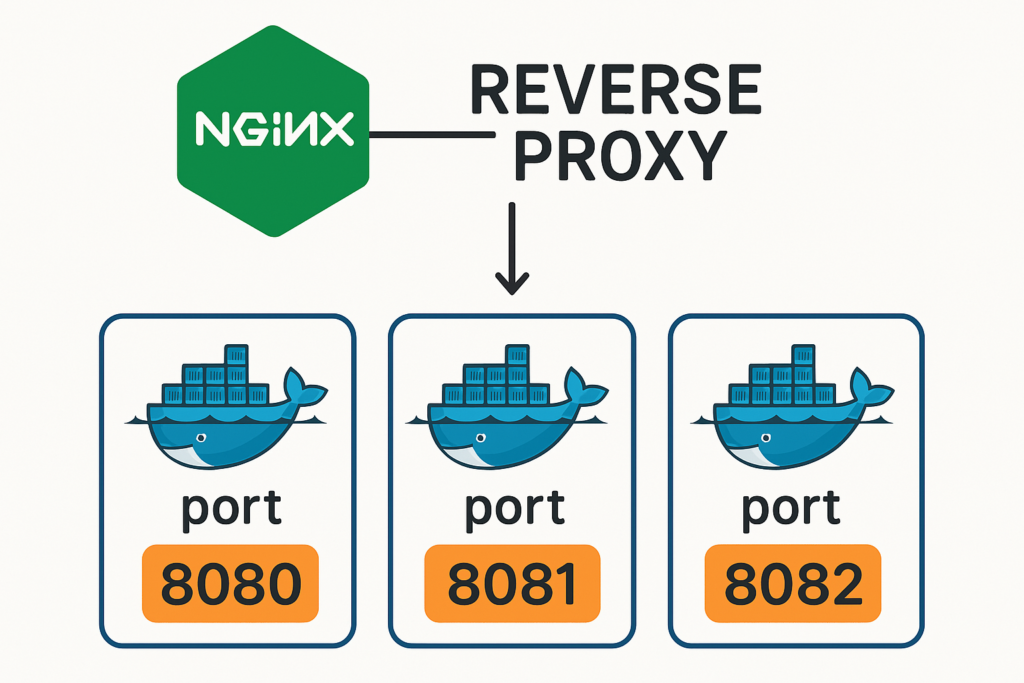
Introduction: Bridging the Gap Between Users and Services
Have you ever wondered how major websites handle millions of requests while maintaining performance and security? As a developer who’s spent years working with containerized applications, I’ve found that one of the most elegant solutions to this challenge is using Nginx as a reverse proxy for Docker containers. This powerful combination has revolutionized how we deploy and manage web services, and today I’d like to share why it might be the missing piece in your infrastructure puzzle.
When I first started working with Docker, routing traffic to my containers was a constant headache. That is, until I discovered how Nginx could simplify everything while adding layers of functionality I hadn’t even considered. Let’s dive into why this setup has become the backbone of modern web architecture.
What Is a Reverse Proxy and Why Should You Care?
A reverse proxy sits between clients and your servers, forwarding client requests to the appropriate backend services. Unlike a forward proxy (which protects clients), a reverse proxy protects and enhances your servers.
Think of Nginx as a smart doorman for your Docker containers. It:
- Routes incoming traffic to the right containers
- Balances loads during high-traffic periods
- Provides SSL termination for secure connections
- Caches content to improve response times
- Shields your containers from direct exposure to the internet
For Docker environments specifically, this means your containers can focus on doing what they do best—running your applications—while Nginx handles the complexities of client communication.
Setting Up Nginx as a Reverse Proxy for Docker: A Simple Guide
Getting started with this powerful combination is surprisingly straightforward. Here’s how I typically approach it:
- Create a Docker network to facilitate communication between Nginx and your application containers:
docker network create app-network
- Launch your application containers attached to this network:
docker run --name app-container --network app-network -d your-application
- Create an Nginx configuration file (nginx.conf) with your proxy settings:
server {
listen 80;
server_name yourapp.com;
location / {
proxy_pass http://app-container:8080;
proxy_set_header Host $host;
proxy_set_header X-Real-IP $remote_addr;
proxy_set_header X-Forwarded-For $proxy_add_x_forwarded_for;
proxy_set_header X-Forwarded-Proto $scheme;
}
}
- Deploy Nginx connected to the same network:
docker run --name nginx-proxy --network app-network -v \
$(pwd)/nginx.conf:/etc/nginx/conf.d/default.conf \
-p 80:80 -d nginx
Voilà! Your Docker containers are now safely tucked behind Nginx, which handles all incoming traffic with grace and efficiency.
The Game-Changing Benefits of This Architecture
After implementing this setup across dozens of projects, I’ve observed several compelling advantages:
Enhanced Security
By placing Nginx in front of your Docker containers, you create an additional security layer. Your containers aren’t directly exposed to the internet, reducing attack vectors significantly.
Simplified SSL Management
Managing SSL certificates for multiple containers can be a nightmare. With Nginx, you manage SSL at a single point, with the proxy handling all encryption/decryption and forwarding unencrypted traffic to your containers internally.
Intelligent Load Balancing
As your application scales, Nginx can distribute incoming requests across multiple container instances:
upstream app_servers {
server app-container1:8080;
server app-container2:8080;
server app-container3:8080;
}
server {
location / {
proxy_pass http://app_servers;
}
}
Seamless Container Updates
One of my favorite benefits is the ability to update containers without downtime. You can spin up new container versions, verify they’re working, and then update the Nginx configuration to point to them—all without users experiencing interruption.
Conclusion: The Perfect Partnership
Nginx and Docker containers form a partnership that’s greater than the sum of its parts. This combination gives you the containerization benefits you love—isolation, portability, and consistency—while addressing Docker’s networking and security challenges through Nginx’s battle-tested proxy capabilities.
If you’re running Docker containers in production without a reverse proxy, you’re missing out on critical infrastructure improvements that could make your applications more secure, performant, and manageable.
Ready to take the next step? Start small by adding Nginx in front of a single containerized application and experience the difference yourself. As your confidence grows, you can expand to more complex setups with multiple services, load balancing, and advanced routing rules.
Have you already implemented this architecture or are you planning to? I’d love to hear about your experiences in the comments below!
